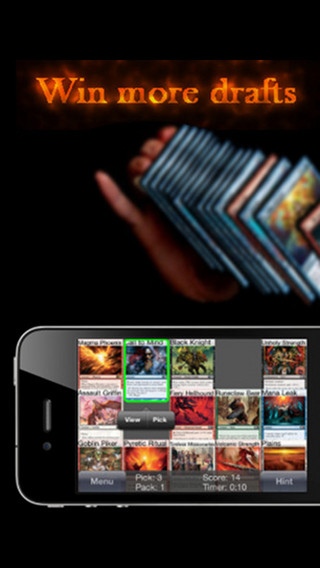Draft Trainer 2.0
Continue to app
Paid Version
Publisher Description
** Discounted for a limited time ** Ever wonder how Pro-Tour Magic: The Gathering players get so good at drafting? The answer is simple: they practice a whole lot. Now you can fill all your spare time practicing your drafting skills with Draft Trainer. You will recognize signals better, you will learn cards faster, and you will win more. Draft Trainer is your complete Collectible Card Game (CCG) drafting engine. In Draft Trainer, you select 45 cards from three packs of CCG cards against seven computer drafters. Each computer opponent has a different personality, so be careful, and pay attention to the cards you are passed. At the conclusion of the draft, you'll be able to send your list of cards to yourself or your friends. You will also be scored on your selections, which you can compare to against your friends' score or against the computer drafts. ALWAYS FREE NEW CARDS Download new sets of cards from within the app New sets are always free Sets like RTR, AVR, M13 Just tap Get Cards and select the sets you want. Nostalgia: older sets are added occasionally too, like Unlimited, Beta, and RAV FEATURES Draft your favorite CCG against 7 computer opponents Different computer personalities: scrub and competitive Computer players pay attention to drafting signals Weekly challenge to compete against friends Ability to replay a draft with the same card pool to see if you could have done better Works with any CCG like Magic: The Gathering, Yu-Gi-Oh, Pokemon and World of Warcraft TCG, even ones you invent. Ideal for drafting Cubes Draft Trainer can give you hints on which card to pick Learn to draft Learn to recognize your favorite CCG cards on sight Tracks your high scores Email your deck/results to your friends or yourself Simple (for low bandwidth) and picture views of cards Download new card sets without updating app You can even draft while offline Edit your deck at the end of the draft WEEKLY CHALLENGES In addition to unlimited games, Draft Trainer features a weekly challenge. For each set of cards, each week has a card pool that you can play over and over again to compare your results to your friends' results. Did you make the right choices? Did you pay attention to signals? CARD SETS Draft Trainer comes with a few existing card sets from your favorite games. Or you can download card sets that others have made. You can even make your own set and share with your friends (see http://draft.ggwizards.com/sets to see more details on how to make card sets.) You can even turn your Cube Draft into a card set for drafting and sending to your friends. Or alternatively you can mix and match sets to create your own draft. Ever wonder what an SOM, Future Sight, Beta draft would look like? CONTROLS Tap a card to view a menu of actions. Double tap to quickly pick a card. SCORING Scoring is based on lots of factors. Among them: how good the card is among the remaining cards, rarity, time, signals, if it is "in" a color you have picked and your use of hints. Magic: The Gathering is property of Wizards of the Coast, Inc. in the US and other countries. Other card games are property of their respective rights holders.
Requires iOS 5.1.1 or later. Compatible with iPhone, iPad, and iPod touch.
About Draft Trainer
Draft Trainer is a paid app for iOS published in the Action list of apps, part of Games & Entertainment.
The company that develops Draft Trainer is GG Wizards, LLC. The latest version released by its developer is 2.0.
To install Draft Trainer on your iOS device, just click the green Continue To App button above to start the installation process. The app is listed on our website since 2011-05-26 and was downloaded 3 times. We have already checked if the download link is safe, however for your own protection we recommend that you scan the downloaded app with your antivirus. Your antivirus may detect the Draft Trainer as malware if the download link is broken.
How to install Draft Trainer on your iOS device:
- Click on the Continue To App button on our website. This will redirect you to the App Store.
- Once the Draft Trainer is shown in the iTunes listing of your iOS device, you can start its download and installation. Tap on the GET button to the right of the app to start downloading it.
- If you are not logged-in the iOS appstore app, you'll be prompted for your your Apple ID and/or password.
- After Draft Trainer is downloaded, you'll see an INSTALL button to the right. Tap on it to start the actual installation of the iOS app.
- Once installation is finished you can tap on the OPEN button to start it. Its icon will also be added to your device home screen.